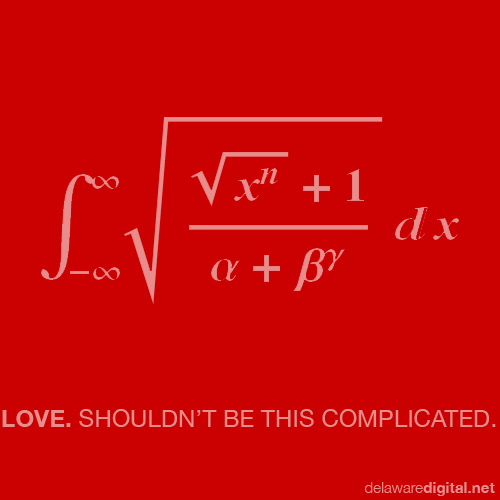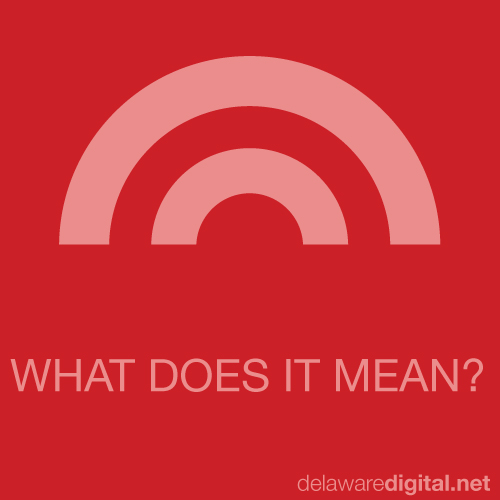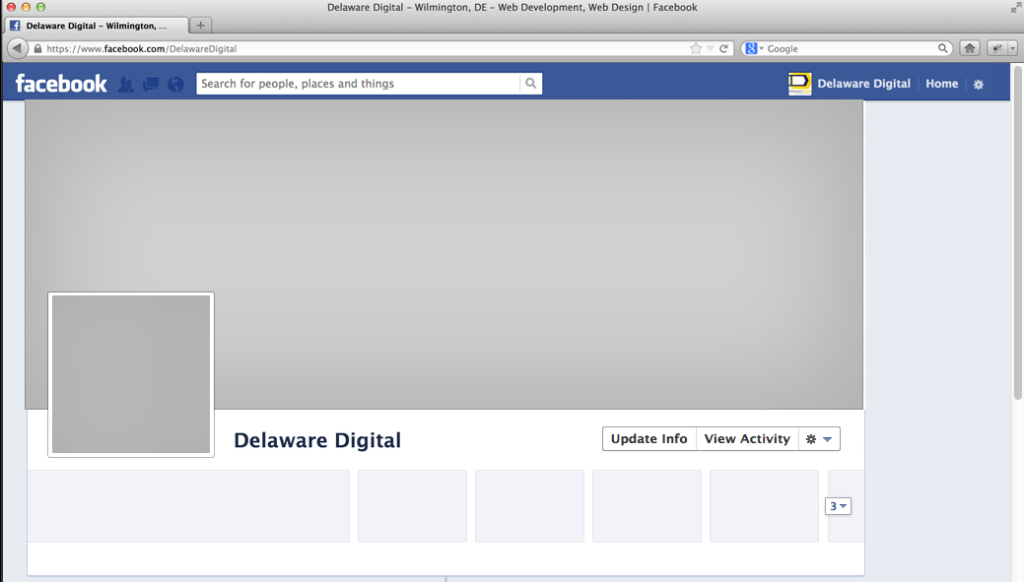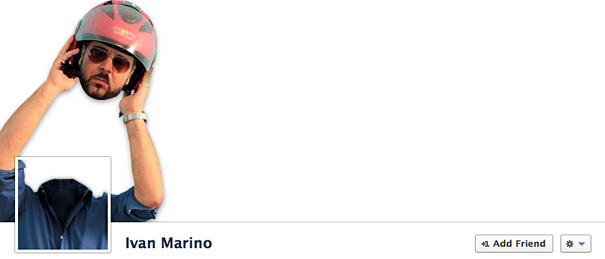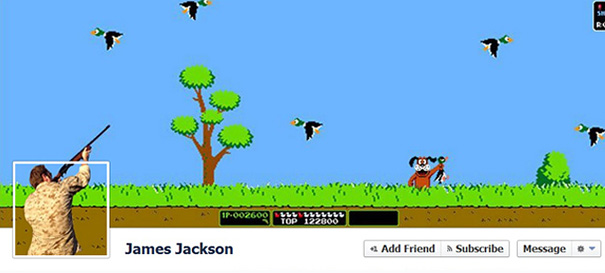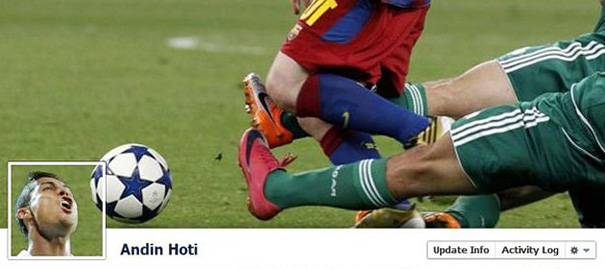A Typical Delaware Digital Web Design Services Project:
Project Kickoff/Information Gathering: We can meet in person or via web conference to learn about your new site’s goals, your customers, where your organization has been, where it is currently, and where you’d like to take it in the future. To design a website that delivers optimal results, a developer must know what makes a business go. We’ll listen carefully throughout the project and deliver. If it’s not right, we change it. Again and again, until you’re 100% satisfied. Guaranteed.
Through the initial meeting, we’ll establish the best way to stay in communication, timeframes, deliverables and scope, project responsibilities and what to expect.
Learning about your objectives is of the utmost importance to us. We’ll do much more than just read your mission statement. We’ll establish open communication, right from the start. We understand the web, so you can be sure that all of the right questions will be asked, helping us get a solid understanding your business goals and your online marketing requirements.
We will do this together by accurately determining:
- who is your target audience?
- what value will they want from your site?
- how will they find you?
- what technology will they view it with?
- what sets you apart from the competition?
Once this is done we will layout both the creative and technical requirements of the web design project.
Free Consultation
Content Strategy:
In today’s web content is king, so we’ll want to take a close look at quality and quantity of existing content. We’ll also mock up a site map for your project and come to an agreement on where everything belongs, how we communicate your message, and determine the features your users will need.
Search Strategy:
We know best practices for Search Engine Optimization. Search strategy includes the structuring of your site, syntax of URLs, what meta data is required, and content hierarchy.
Project Roadmap Delivery:
We will tailor a document specific to your project that outlines the search, content, technical, and creative strategies. This roadmap will keep all team members on the same page with a focused approach.
Design:
Color Palette Selection
UX Sketch: Create wireframes, or user interface sketches, for key areas of your site.
Visual Design: Choosing a Template, Get a Custom Design, Bring Your Own Design
Styleguide / Documentation
Develop:
HTML or Theme Build
CMS Implementation
Cross-Browser/Device Testing
Implement:
Content Migration
Documentation & Training
Launch Plan & Release
Launch
Maintenance
Content updates
Plugin and Framework updates
On Page SEO improvements
Free Consultation